How are your Backups?
- Inception Security

- Mar 29, 2022
- 3 min read
Updated: Apr 22, 2022
Producing and preserving copies of data to safeguard businesses against data loss is referred to as backup and recovery. The data from backups are usually restored to its previous location or to a different place where it will be used to substitute the lost or damaged data. Companies of all sizes need to protect themselves against ransomware, phishing scams, malware, and other cyberattacks. These attacks can often completely devastate your company in the blink of an eye. However, after a successful attack, a well-maintained data backup may help you get back to business as usual as fast as feasible.
Backup Types:
Backups can be done anywhere, on external hard drives, on-site, offsite, in a data center, or the cloud.
Data backup solutions:
There are two options for backup:
Full backup: If your business comprises a lot of essential data, the full backup option is good. However, it takes more storage as compared to Incremental backup.
Incremental backup: Is used when you only need to back up the files modified or created after the last incremental backup.
Which solution should be selected will entirely depend on the business. Although backups are costly, recovering the loss is much more expensive if your organization suffers from a ransom attack. Regular backups are essential because the best way to ensure that you will recover swiftly after an incident is to keep vital data.
Will you be able to recover from a Ransomware attack?

Ransomware: The attack consists of attackers that use malware to encrypt the data and demand a ransom to provide you with the key to decrypt the data. Cybercriminals exfiltrate your data and hold your systems hostage in a ransomware attack.
Ransomware Data Recovery: It is essential to protect your system against ransom because this allows you to concentrate your defenses and guarantee that data is backed up before an assault. But if your organization becomes a victim of a ransom attack, you might attempt a few other approaches to restore ransomware-encrypted files rather than paying the attacker. These approaches are:
Restore From Backup: Restoring your data from backups is the fastest and easiest way to recover from ransom. A recent version of your data is needed to succeed in this approach. The current version needs to be clean and should not include the ransomware you're presently infected with. Make sure that the ransomware has been removed before proceeding with the repair. Resetting your systems to factory settings is a common way to accomplish this.
Windows System Restore: Windows System Restore utility is also used to recover the data. This utility creates point-in-time backups of your Windows devices that you may restore if necessary.
Windows File Versions: Windows also provides the facility to restore individual file versions. A target file must be in a prior restoration point to use this feature.
Data Recovery Software: There are some third-party tools as well that assist in data recovery. The data recovery software is used to:
Data that has been damaged or erased from storage devices can be recovered.
Partitions on hard drives can be repaired, or drives can be de-formatted.
Ransomware Decryption Tools: These tools are available on the internet but before downloading any tools, make sure these tools are safe because many fake tools are available on the internet.
We can help!
Are you looking for ongoing advisory services to assist in identifying vulnerabilities and security policies that should be in place and help improve your security posture? The team at Inception Security™ has been leveraged to enhance the security posture of fortune 100 companies, small and medium-sized businesses. Our team has a depth of knowledge in the cybersecurity industry and will be able to provide value to your business right away.
Contact Inception Security if your company is looking for advisory services.






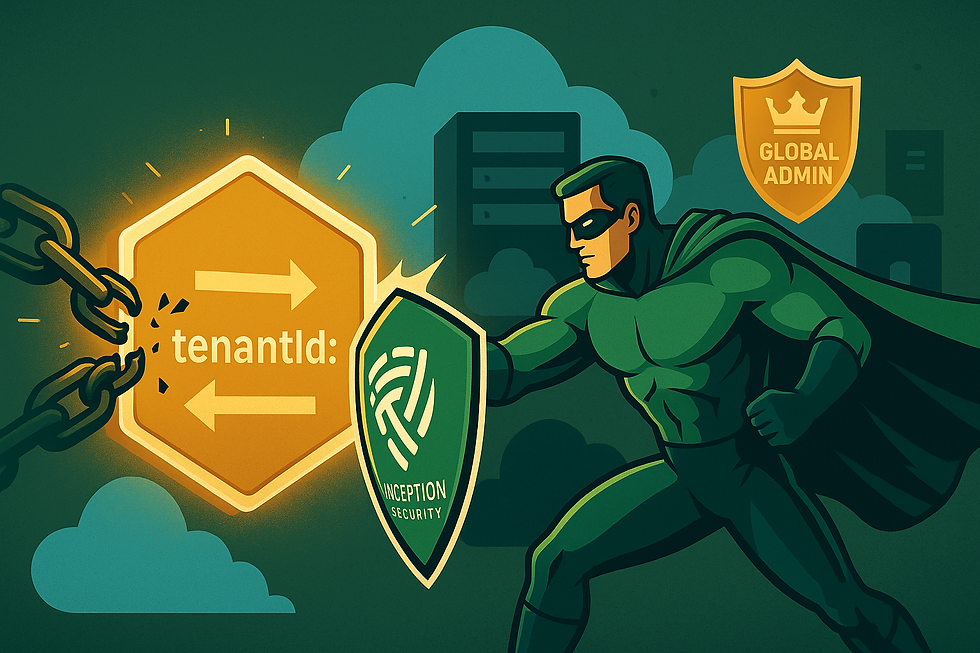


Comments